Starting off
When you first visit the site, you will see the whole of Australia. You'll also notice some once-only information pop-ups, as well as a tooltip that follows your mouse around the map. Please keep the mouse still and read the contents of the tooltip - it will disappear after you read it!
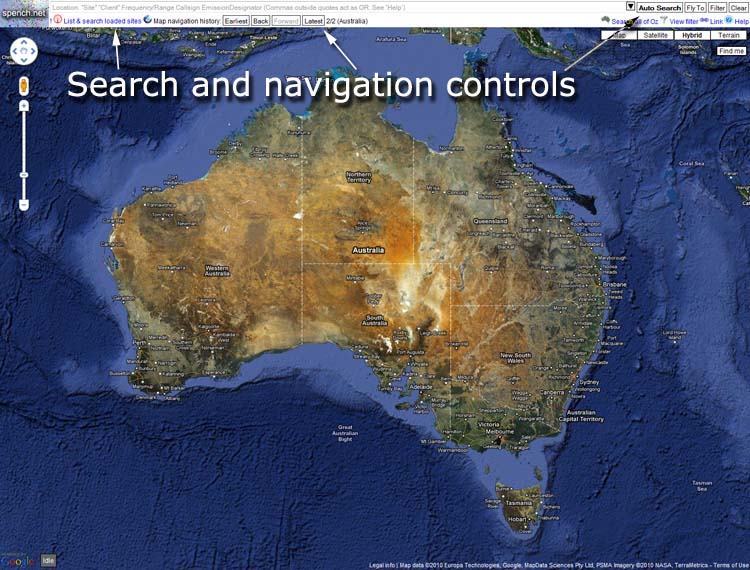
The map works just like a normal Google Maps page: you can pan and zoom. If you pan around or jump to a specific location (covered later), the previous map view is stored in the 'Map Navigation History' (like your 'previous/next' browser history). Simply click 'Earlier', 'Back', 'Next' or 'Latest' to jump through you navigation history. If you are at an earlier point in the history and move the map or navigate somewhere else, all future points in the history will be erased (just like what happens in your web browser).
The 'spench.net' logo is actually a menu. You'll find some handy links inside:
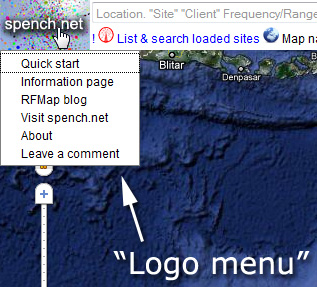
Please pay attention to the status bar. It will inform you of what RFMap is doing, how many sites are loaded, what filters are active, and various other stats.

AN IMPORTANT NOTE: If you zoom in and navigate to a high-density area without filtering, up to 5000 sites will be returned. If you do not have a fast computer with a good web browser (fast Javascript VM and good memory management), RFMap will use up no small amount of CPU time and RAM. If the web page becomes unresponsive and you see a dialog asking whether you want to terminate the current script, this is (currently) expected behaviour! You can terminate it if you wish, but if you wait for an extra moment, the markers will be drawn. You can also clear the data by right-clicking on the map and selecting 'Clear sites'. The suggested approach is to specify your filter before navigating to such areas, or typing the location into the search bar and going straight there, instead of zooming down through the levels individually. If you zoom in, you can also right click and select 'Cull invisible sites' to remove the markers you cannot see at the upper zoom level. This will all be made more straightforward in a future release.

