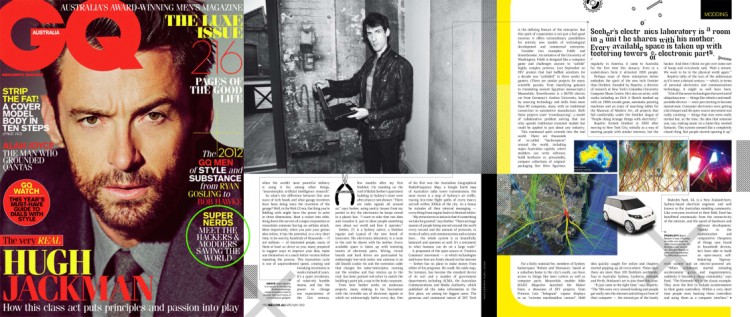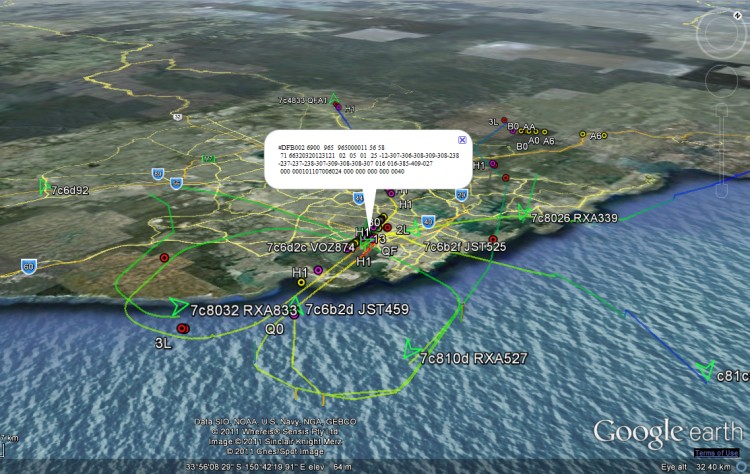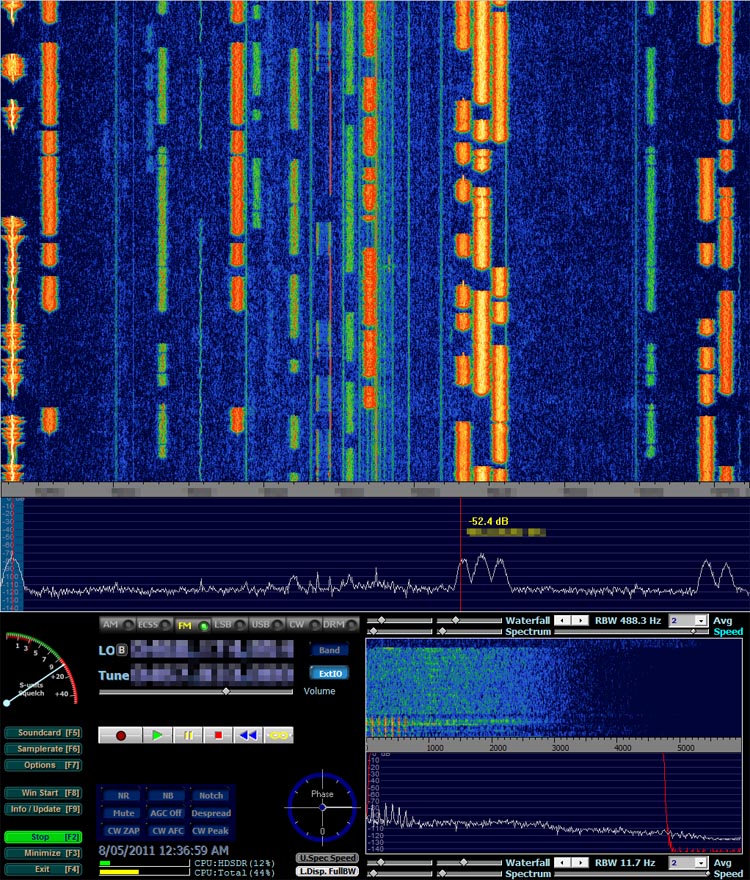Resources
Software Defined Radio
Sun, 22/05/2011 - 19:42 — balintMy Software Defined Radio experiments featured in GQ Australia (April/May) 2012!
SDR-powered Aviation Mapper is now LIVE! Click here to use it.
The Aviation Mapper launch video
Have a look at my Hi-Def intro video on using SDR on HF that was featured on Slashdot:
(The 'cheap SDR' they refer to can be found on my wiki for GNU Radio/Linux and Windows.)
The Software Defined Radio (SDR) I currently use is the Universal Software Radio Peripheral (USRP) 1 made by Ettus Research (in a custom housing!):
I've used it for several of my projects, including an aviation tracking system with a live streaming 3D Google Earth front-end:
Demonstration of BorIP network streaming between HDSDR and GNU Radio using USRP 1:
Example of HDSDR using USRP:
Making your iPhone look like a NMEA GPS receiver with gpsd and WiFi or Bluetooth
Wed, 27/01/2010 - 12:36 — balintTRY IT OUT: If you wish to test the front-end interface on your mobile device, click here and tap 'Find' (not 'Enable'). This is handy if you want to check how well your location service is working, and to get raw lat/lon values! Please note: this will not allow you to send the position updates to your computer - this is purely for your testing only.
UPDATE 2: I have enhanced the web interface further so it supports time-outs and the ability to clear the update backlog that is accumulated following a timeout (see new screenshot below). Thank you to Ryan K for additional testing.
Unfortunately there appears to be a bug that is manifest under Linux: if gpsd is run with no clients connected and updates are sent from the phone, the script will lock up when attempting to send updates to gpsd after an arbitrary period of time. In the short term, this can be fixed by connected to gpsd and sending it a command (e.g. the 'watch' instruction). If a client is connected to it (which should be the case in nearly all circumstances) this doesn't seem to happen. This behaviour has not been seen under Windows.
Preliminary tests on Mac OS X are reported to be successful. If installing gpsd via a package manager, be sure to disable auto-startup (via init.d scripts and/or hotplug, etc) otherwise the gpsd instance launched by the Python script will not be able to bind to the normal listener port and you will be left wondering why you're not getting any data (as you'll be connected to the wrong gpsd instance).
UPDATE 1: I have uploaded a new version of the package (new Python and HTML). The new features include:
- asynchronous updates (no more locking up Safari)
- batching of updates (which should solve the Bluetooth problem described below), and
- filtering of duplicate updates (you will see an asterisk * next to the 'Acc' value, as in the screenshot).
Many thanks to 'gabe' for testing! Also, please be aware that the HTTP server opens files from the current working directory of the Python process. If you're seeing 404s then your current directory is probably not the same as where the script is (you can check the current directory when it is printed out upon starting the Python script).
I was suprised to find that seemingly none of the dedicated GPS iPhone apps could stream your current location to a computer. Therefore I knocked up this simple solution, which uses a Python script to wrap up gpsd and make it think it's connected to a real GPS receiver that outputs NMEA sentences. The receiver is of course the iPhone, which uses Javascript (to retrieve location) and basic AJAX (to send the results to the Python script) all running in Safari. The page is served from Python (running on a computer) via WiFi or a tethered connection (Bluetooth or cable). Please note that Python and gpsd are not running on the iPhone - only the web browser is. This is what you would see in Safari once the page has been loaded from the Python web server:
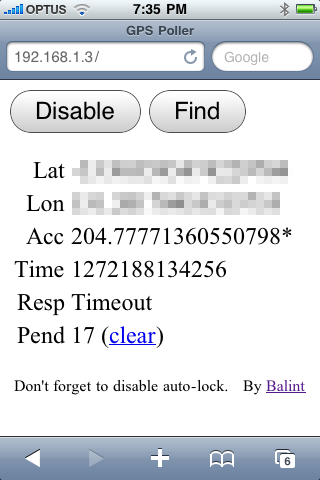
Appendix
Wed, 14/11/2007 - 11:50 — balintThe following lists some examples of programs that could be useful in the recovery of disk data:
Restore the MBR and partition information, therefore restoring the file system
Wed, 14/11/2007 - 11:49 — balintAs the MBR and partition information both resided in track 0, which was wiped when recreated the striped set, we need to first manually restore the partition information and then automatically recover the MBR. The references to sectors in this section only deal with logical sectors as we are now dealing with sectors on the RAID 0 disk.
Re-create the RAID 0 array with the correct settings
Wed, 14/11/2007 - 11:48 — balintThe RAID controller configuration is usually accessible after a successful POST via a keyboard shortcut (such as CTRL+S and/or F4). With the array broken, no RAID set information will be displayed (only the individual disk details). Re-create the RAID 0 set (striped array) using the correct disk ordering and stripe size determined in the previous steps. It is crucial to note this will wipe track 0 on all physical disks! Once the striped set has been recreated, it will appear below the description of the physical disk. For example:
Back up relevant data in track 0 from all drives
Wed, 14/11/2007 - 11:45 — balintThe MBRs and track0s from all RAID array disks should be backed up. Creating a new RAID set in the RAID controller will zero all track 0s. You may also want to write the information down when viewing it a human-readable form.
Determine the stripe size
Wed, 14/11/2007 - 11:18 — balintThe default stripe size for the Silicon Image RAID controller SiL3112 is 16KB (32 sectors) when a RAID 0 array is created in ‘Automatic’ mode. However if the stripe size is guessed incorrectly and the array is recreated, the data will not be contiguous and therefore appear corrupt and inaccessible – writing to the disk will then cause real corruption to the data.
One way to determine the stripe size is to compare the first 100 or so sectors of each disk to a single non-RAID disk with, for example, the sample operating system installed. This will be illustrated with NTFS and Windows XP:
Note: Physical Sector refers to the contiguous sectors on one physical disk. Logical Sector refers to a sector in the RAID 0 array, i.e. contained in the logical RAID disk. Data bytes are written in hexadecimal. An empty sector contains all zeros. I have not read the NTFS specification, so most of the following information I have inferred.
Examining a healthy single-NTFS-partition installation of Windows XP on an individual disk reveals the following information (in physical sectors):
1) The MBR in sector 0 contains one entry describing the extents of the single NTFS partition.
The raw data looks like this:
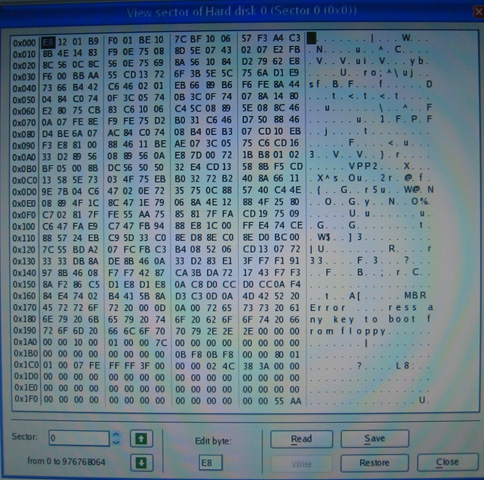
Determine the order of the physical disks in the array
Wed, 14/11/2007 - 11:01 — balintThe first disk can be identified by an MBR that contains an entry resembling the original extent of the logical RAID disk. For example, if two identically-sized disks were used, then the end-sector of the MBR entry would be approximately twice the number of total sectors on a single disk. The other disks would contain MBRs with odd entries and can be ignored. If it is unclear or all values are nonsensical, the next step will help.
Here is an example of the human-readable values in the MBR from the recovered RAID array:
How to recover a RAID 0 disk array after losing the array’s metadata
Wed, 14/11/2007 - 10:55 — balint(unfortunately this will not help if you lose an entire disk*)
The vast majority of the information presented here I inferred from my own recovery experience – it may be inaccurate or utterly wrong, so use it at your own risk. I do not take any responsibility whatsoever for your data after you apply any of the knowledge described in this document.
RAID 0 (AKA ‘striping’) creates one logical disk out of multiple, identical physical disks. The total capacity is the sum of the individual disks. It offers higher data throughput, but does not actually provide any data redundancy whatsoever. Each disk is proportioned into many identically-sized ‘stripes’, which form a continuous chain when seen from the point of view of the whole logical disk. The stripes are shared in such a way that the first physical disk contains the first stripe, the second physical disk the second, and so on, until we return to the first physical disk where the count continues. The RAID controller stores metadata in track 0 of the physical disk(s) that dictates the configuration of the RAID array. If this metadata is corrupted or lost, the logical RAID 0 disk will be lost, the controller will treat the physical drives as individual, separate logical drives and the data will be inaccessible because it is split over multiple discs. This guide attempts to show how one can recover the logical RAID 0 disk when little information is know about physical & logical disk parameters, and partition & file system information a priori.
Standard Linux Error Messages
Mon, 30/07/2007 - 16:07 — balintEver wanted to know what a particular error code means when you are left without the informative error message text?
Bluetooth PPP connection on Linux
Mon, 30/07/2007 - 15:31 — balintIf you need to establish a PPP connection from a device to your Linux box, then do the following:
- Make sure your Linux installation is set up to support Bluetooth connectivity
- Bluetooth is enabled and compiled into the kernel
- The kernel drivers for your Bluetooth dongle are also compiled and installed
- Bluetooth user-space applications are installed (specifically here we need
dund- the BlueZ Bluetooth dial-up networking daemon)
X Windows
Fri, 27/07/2007 - 17:17 — balint-
Xnest
If you are in an existing X Windows session and would like to open a session on a remote computer that is also running the X server, you can simply use Xnest in the following way:
Xnest :1 -query (remote host)
Windows Side-by-Side Assemblies (WinSxS)
Mon, 07/05/2007 - 14:37 — balintBefore Windows Side-by-Side Assemblies, or WinSxS, (introduced with Windows XP in the Windows\WinSxS directory) the world was plunged into "DLL Hell". That is to say run-time DLLs would all need to be copied into a path (such as System or System32) that is in the global application loader module search path. Commonly people publishing software would also include copies of these DLLs in the local application directory just to be safe, in case the client did not have the necessary runtime already installed, or there was a version mismatch.
Run-time Downloads
Thu, 03/05/2007 - 22:36 — balintRun-time libraries are often necessary to supply the underlying platform on which applications run. Under Windows, applications written in C/C++ with Visual Studio often require the C++ and MFC run-time DLLs (dynamic link libraries) to run. If they are not available, or the wrong version, they will simply not run and Windows will complain that a particular DLL cannot be found, or a procedure within a given DLL is missing. You may also encounter the error message:
Dual monitor Quake III
Thu, 03/05/2007 - 21:51 — balintSee my new four-monitor/quad-head/six LCD set up at uni and at home!
Grab yourself a dual-headed video card and have a real hard time aiming at your opponents!