Scripts & Code
Making your iPhone look like a NMEA GPS receiver with gpsd and WiFi or Bluetooth
Wed, 27/01/2010 - 12:36 — balintTRY IT OUT: If you wish to test the front-end interface on your mobile device, click here and tap 'Find' (not 'Enable'). This is handy if you want to check how well your location service is working, and to get raw lat/lon values! Please note: this will not allow you to send the position updates to your computer - this is purely for your testing only.
UPDATE 2: I have enhanced the web interface further so it supports time-outs and the ability to clear the update backlog that is accumulated following a timeout (see new screenshot below). Thank you to Ryan K for additional testing.
Unfortunately there appears to be a bug that is manifest under Linux: if gpsd is run with no clients connected and updates are sent from the phone, the script will lock up when attempting to send updates to gpsd after an arbitrary period of time. In the short term, this can be fixed by connected to gpsd and sending it a command (e.g. the 'watch' instruction). If a client is connected to it (which should be the case in nearly all circumstances) this doesn't seem to happen. This behaviour has not been seen under Windows.
Preliminary tests on Mac OS X are reported to be successful. If installing gpsd via a package manager, be sure to disable auto-startup (via init.d scripts and/or hotplug, etc) otherwise the gpsd instance launched by the Python script will not be able to bind to the normal listener port and you will be left wondering why you're not getting any data (as you'll be connected to the wrong gpsd instance).
UPDATE 1: I have uploaded a new version of the package (new Python and HTML). The new features include:
- asynchronous updates (no more locking up Safari)
- batching of updates (which should solve the Bluetooth problem described below), and
- filtering of duplicate updates (you will see an asterisk * next to the 'Acc' value, as in the screenshot).
Many thanks to 'gabe' for testing! Also, please be aware that the HTTP server opens files from the current working directory of the Python process. If you're seeing 404s then your current directory is probably not the same as where the script is (you can check the current directory when it is printed out upon starting the Python script).
I was suprised to find that seemingly none of the dedicated GPS iPhone apps could stream your current location to a computer. Therefore I knocked up this simple solution, which uses a Python script to wrap up gpsd and make it think it's connected to a real GPS receiver that outputs NMEA sentences. The receiver is of course the iPhone, which uses Javascript (to retrieve location) and basic AJAX (to send the results to the Python script) all running in Safari. The page is served from Python (running on a computer) via WiFi or a tethered connection (Bluetooth or cable). Please note that Python and gpsd are not running on the iPhone - only the web browser is. This is what you would see in Safari once the page has been loaded from the Python web server:
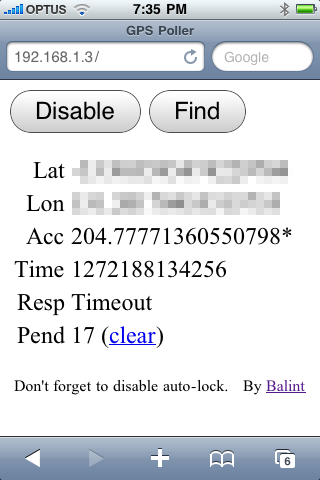
Patch for Linux Kernel Orinoco WiFi driver re-enabling original monitor mode with Prism II headers & packet power levels
Tue, 01/12/2009 - 11:18 — balintI was disappointed to find that the improved Linux Kernel Orinoco drivers do not report power levels via the standardised iwconfig 'monitor mode'. When the iwpriv 'monitor' mode was available, Prism II packets were sent from the driver to userland. These packets contained extra information reported by the hardware, such as per-packet signal & noise levels. I think having SNR measurements is one of the most useful features of Kismet, as it allows to you roughly determine the direction to a network based on signal power. Therefore I took the old-style monitor mode code and transplanted it into the modern driver (in kernel version 2.6.23.9). Now both monitor modes are accessible. Kismet picks the older one (Prism II packets) first, before trying the standardised mode.
Without too much fuss, the Kismet SNR meter is back - for example:
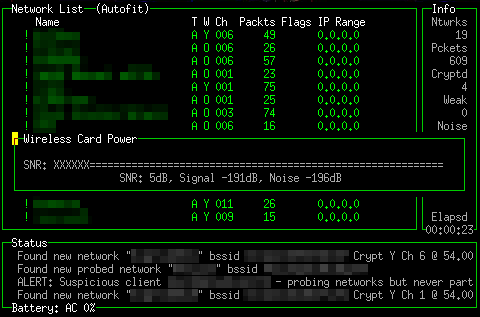
Simplified Makefile System
Mon, 30/07/2007 - 18:40 — balintWhen I first started developing on Linux and using Makefiles, I started with simple Makefile scripts and later built upon each preceding one. What eventuated is the attached set of files that should make compilation of multiple sources into a single target an easier exercise. There are, of course, many other alternatives, such as Automake, Bakefiles and CMake (all of which are far more sophisticated).
Standard Linux Error Messages
Mon, 30/07/2007 - 16:07 — balintEver wanted to know what a particular error code means when you are left without the informative error message text?

