WebRadio
SKIP THE CHIT-CHAT, LET ME USE IT*!
* Please note: WebRadio is only available when I have the computers and radios switched on. (And I don't usually do this as electricity does not grow on trees and fire is bad. Did I mention I have to pay for uploads too?) If it says it "Can't connect to the server" and you'd like to give it a whirl, please do not hesitate to email me (bottom of front page) and I'll switch it on for you.
I've performed significant upgrades on WebRadio since its debut in 2003: it now has a brand-spanking new web interface and
the radios are controlled by a slightly faster computer running Win98.
WebRadio allows anyone around the world to use, control and listen to either of my two Yaseu radio receivers. The combined frequency range of both is from 2-905MHz. (If you include my scanner, it's up to 1.2GHz.)
The radios themselves are connected from their CAT connectors via a small interface board I built to the Win98 controller. This computer runs NetRadio and NetAudio Broadcaster, exposing remote control and audio streaming to network clients.
The WebRadio server runs on my Win2K box. This middleware program provides the interface to the web server for controlling the radios. NetAudio Receiver runs here too: it plays the audio stream into Windows Media Encoder, so that remote listeners may hear the audio with a Windows Media Audio player.
View this diagram to see how it's all connected across my network. For more detailed information about the setup, visit the 'Scan the Bands' page.
This is a screenshot of the WebRadio interface with the Listener and Signal Power Meter open: (Note: any frequency can be listened to - the following is just a sample. You could, say, listen to the audio of the TV stations, or public UHF repeaters, etc...)
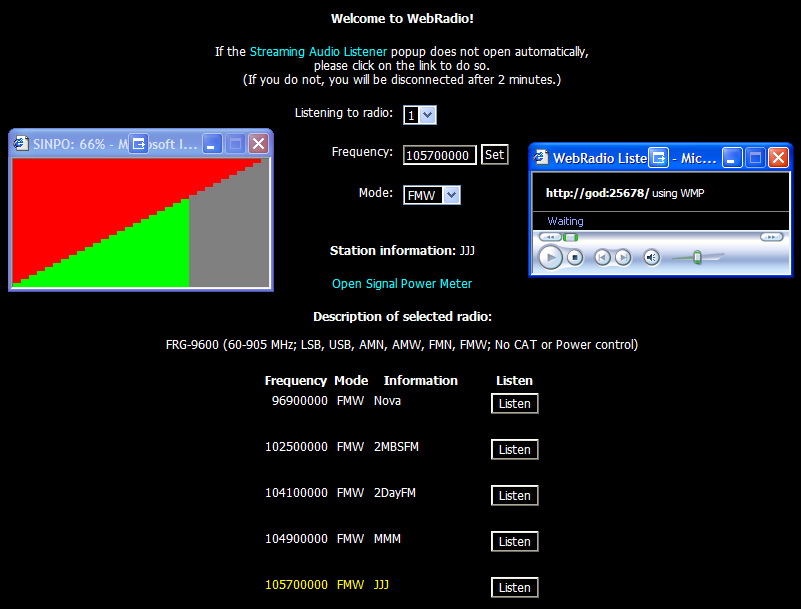
This is what the controller and radios look like:

For more pictures, visit the 'Scan the Bands' page.

