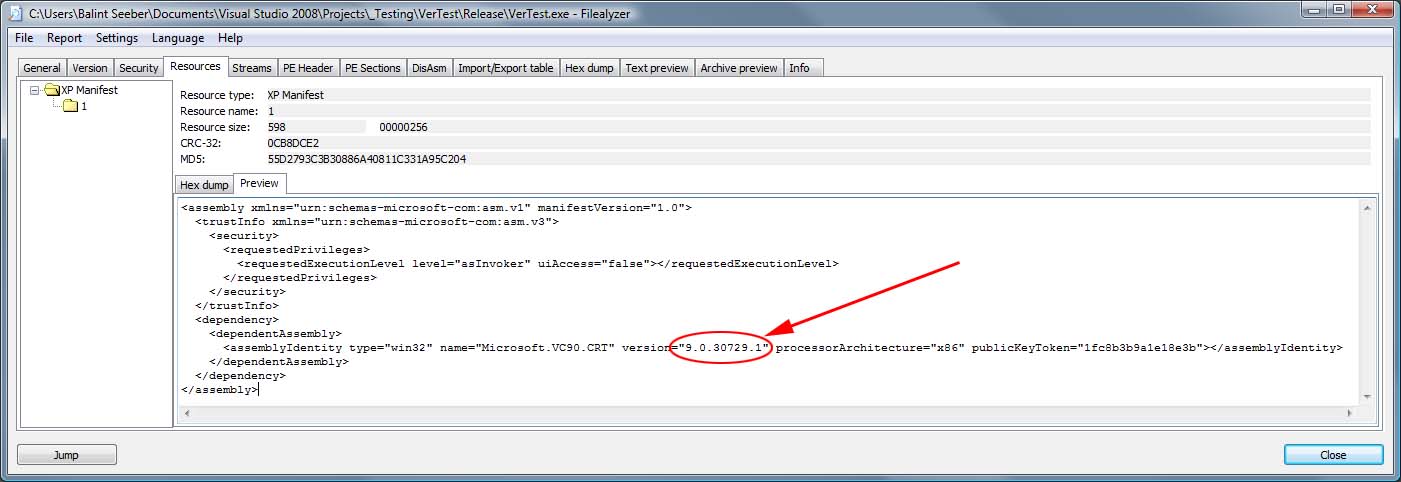Run-time Downloads
Run-time libraries are often necessary to supply the underlying platform on which applications run. Under Windows, applications written in C/C++ with Visual Studio often require the C++ and MFC run-time DLLs (dynamic link libraries) to run. If they are not available, or the wrong version, they will simply not run and Windows will complain that a particular DLL cannot be found, or a procedure within a given DLL is missing. You may also encounter the error message:
"This application has failed to start because the application configuration is incorrect. Reinstalling the application may fix this problem."
This is due to the more modern run-time libraries not being installed correct/at all as Side-by-Side assemblies.
The following C++/MFC run-time libraries are available for download:
- MFC 7.0 (Release) for VC 2002 (local copy, not side-by-side)
- MFC 7.1 (Release) for VC 2003 (local copy, not side-by-side)
- MFC 8.0 (Release) for VC 2005 from Microsoft (published 4/10/2006)
- MFC 8.0 SP1 (Release) for VC 2005 SP1 from Microsoft (version 8.0.50727.762, published 8/27/2007)
- MFC 9.0 (Release) for VC 2008 from Microsoft (published 11/29/2007)
- MFC 9.0 SP1 (Release) for VC 2008 SP1 from Microsoft (published 9/16/2008)
Although debug versions are non-re-distributable, I recommend you visit my page on Windows Side-by-Side Assemblies for more information.
If you don't know which version of the modern Side-by-Side run-time your application requires, you have two options:
- Run the application (an error message will appear), and then inspect your computer's event log. An event should have been written detailing the required dependencies.
- Download and install FileAlyzer. Then open the target executable (application EXE) with FileAlyzer, click on the Resources tab, find the 'XP Manifest' item in the resource tree, and inspect the proper XML text view of the manifest to determine the required versions.